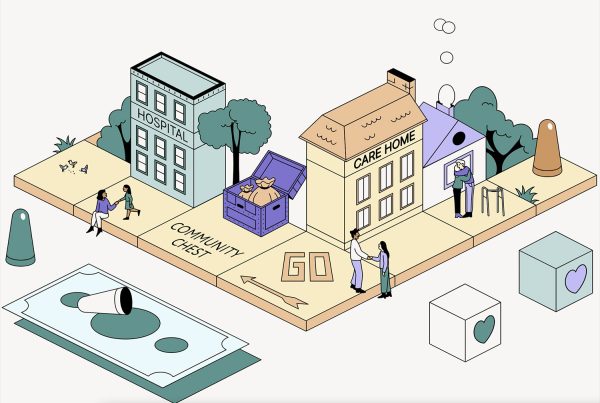I’ve just been designing an HTML email for a customer to help with their online marketing campaigns. The e-shot was working in most email clients except Gmail. It took me a while to figure out what was wrong. Google made a change to the way Gmail handles images in HTML-formatted emails and adding a space around images.
Thankfully, there’s a simple fix. Simply add style=”display:block” into the “img” tag for any images that you want to make sure have no gaps or spacing.
For example:
<img style=”display:block” src=”test.gif” alt=”test” />