When we connect with new clients one of the first things we do is go through their website plan.
This helps us achieve a clear vision of the website, but also allows us to make sure the most important features are incorporated.

With over 1 billion websites in the world, it’s crucial to make sure yours is the best representation of your company that it can be. Over 70% of the population head to the internet when seeking information and your website could have the answers they’re looking for.
Below are 15 top features that you should incorporate into your website right from the get-go.
1. Domain & Hosting
 Your domain is your home address whilst your hosting is the land your house is built on. If you don’t have a solid foundation, then your house is likely to have issues.
Your domain is your home address whilst your hosting is the land your house is built on. If you don’t have a solid foundation, then your house is likely to have issues.
Before you start on the design of your website, find a domain name that is catchy, unique, makes sense for your company and is available on your chosen social media platforms. Try to avoid domains that are not personalised to you, like yourwebsite.wordpress.com. A helpful starting point is Panabee.
Like your domain, your web hosting is just as important, that’s why it’s important to put time into finding a good host that suits your needs. Think of questions to ask your host; what is their uptime guarantee, what support is included, any features that will benefit your site.. the list can go on and on, so it’s best to spend time doing your research.
2. Navigation
Create a simple to use menu system. Think about what you want your visitors to see on your website and go from there. If you are selling products/services, you should have this as the main aspect of your menu.
If you’re unsure about whether or not your menu structure makes sense, go through it with friends and family. If it makes sense to them then it is more than likely to make sense to your visitors.
3. Search
If you’re running an ecommerce website then a search bar is a must. For other types of website, you can opt for a search bar on selected pages.
Search bars are a great way for people to find content they’re looking for, whether it be a product, video, blog post and much more. If you have new information but don’t want to add this to your menu, then the search feature is especially important.
4. Sitemap
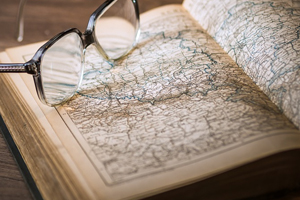 A site map is a page on your website that lists all of your pages and posts. This is helpful for your visitors should they be looking for something specific, but more importantly it is helpful for SEO.
A site map is a page on your website that lists all of your pages and posts. This is helpful for your visitors should they be looking for something specific, but more importantly it is helpful for SEO.
The sitemap helps to tell Search Engines how your website is organised. If you have a large site with pages that aren’t in your navigation menu, the sitemap will help search engines crawl and catalog these. Learn more about sitemaps from Google.
5. Design
When it comes to the design of your website, this is where you may find yourself putting in the most time. You will want something that is eye catching and compelling for your visitors. Take the time to think about what people will expect to see from your type of company.
Think about a design that you know will work well not only on websites, but mobile and tablet as well. Also take into consideration that your social media pages and newsletter designs should match the design of your website.
6. Branding
Every time a potential connection visits your website, the first thing they will notice is your branding. It is important to have a relatable brand that is well represented across your website.
This includes making sure your logo is easily recognisable and in plain sight. Likewise, your Favicon should be a small version of your company logo, that is designed with the company branding in mind.
7. Responsive
 Do you find yourself constantly scrolling left and right to read an article on a website on your phone? That’s exactly what you want to avoid. Over the past few years, responsive design has become a key player in creating websites.
Do you find yourself constantly scrolling left and right to read an article on a website on your phone? That’s exactly what you want to avoid. Over the past few years, responsive design has become a key player in creating websites.
Responsive designs ensure that regardless of the size of your screen or device, you can still navigate the page smoothly without having to scroll left and right or resize your window. This will lead to an overall better user experience and help you rank better in search engines.
8. Images
There are a several websites where you can get free to use images for your website. You can also find royalty free/copyright free images online. Alternatively you can find paid for stock photos and images from Shutterstock, iStock and many more websites. These are a really helpful resource, but be careful not to go overboard on the stock photos. Try and go out of your way to source (or even take yourself) photos that are unique and appropriate to your website.
Alternatively if you don’t want to use photographs, seek professional illustration services. Unique illustration and/or graphics could help your site stand out amongst competitors.
9. Content
It goes without saying that your website should have good content, but what we mean by this is content that is clear and concise and in line with what your website offers.
Make sure you highlight all of the important aspects of what you offer on your homepage. It’s no good just saying “we make websites”, you need to be more precise, like on our homepage we explain clearly who we are and what we do. You can then use your other pages to expand on this.
10. Blog
 Got some information you want to share that’s too short for a page, but too long for a tweet? A blog is a great way for your customers and new visitors to find out exactly what is going on with your company, whether it is through lengthy and informative posts once a month or shorter updates throughout the week.
Got some information you want to share that’s too short for a page, but too long for a tweet? A blog is a great way for your customers and new visitors to find out exactly what is going on with your company, whether it is through lengthy and informative posts once a month or shorter updates throughout the week.
Regularly adding new content to your website and keeping it fresh can contribute considerably towards improving search results. If your blog posts are shared, this can also increase traffic to your website and expose you to a wider audience.
11. Contact
You will be surprised at the amount of websites we have visited and struggled to find their contact details. It’s no good having a great website if your potential customers can’t find how to get in touch.
It is highly beneficial to have your contact number and email address easily visible somewhere on all pages of your site. Also having a dedicated contact page allows you to add more information such as an interactive Google Map of your location(s), several types of contact details and/or a contact form.
12. Newsletter Subscribers
Despite a lot of websites currently using lightbox pop ups to encourage people to subscribe, a form in the footer of your website is a lot less intrusive and much more user friendly. Having a newsletter can also increase repeat visits/custom to your site by reminding people about your company.
You should build up a subscriber list with people that have consciously opted in – 10 people who will benefit from reading your newsletter is much more beneficial to your company than 100 people who don’t.
13. Social Media Sharing
 If you’re not bathing in the benefits of Social Media for your brand, then you’re really missing out. Having links to social media pages on your website is a great way to interact with your followers. If you sell products, your customers are more likely to share their experience with you via your social media pages.
If you’re not bathing in the benefits of Social Media for your brand, then you’re really missing out. Having links to social media pages on your website is a great way to interact with your followers. If you sell products, your customers are more likely to share their experience with you via your social media pages.
Likewise, Facebook and Twitter are great ways for your customers and potential customers to get in contact with you if they have questions and would like quick answers.
14. SEO Friendly
We have written many posts on Search Engine Optimisation and we will continue to write more as SEO is always changing. This is one of the most important features when it comes to your website. Metadata, alt tags, links and images can seriously boost your websites visibility.
If you don’t have an in house SEO expert, don’t worry! There is plenty that you can do yourself to get started. A good place to start is with our top 5 ways to improve your websites SEO post.
15. Analytics
Last but not least – Analytics! Not having analytics on your site is like creating a great piece of art and throwing it out the window. It may fall into a bin or it may float off down the road and be seen by an expert. Either way.. how will you know without following it?
There are loads of ways you can track your website traffic, but the most common one is Google Analytics. It’s easy to install, covers your website, mobile and tablet traffic, has loads of great features but most importantly, it’s free!

So now you know the basics of what your website needs to include, what’s stopping you from getting started?
Here at Reactive we have been designing and creating websites for over 16 years and can help with all your website needs. Drop us an email, call or pop in for a chat!

