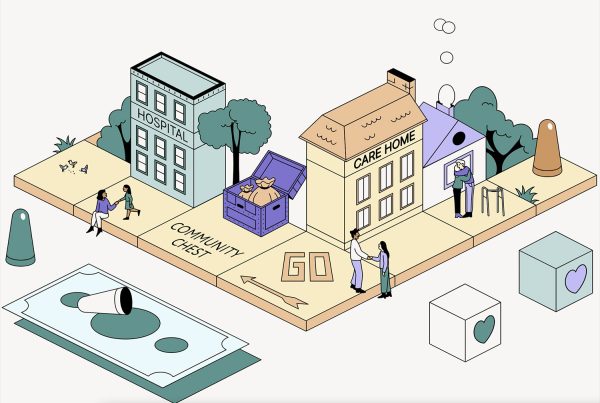In the years when the number of cyber threats grows and website security issues are increasing, safeguarding your WordPress website is a necessity. With this in mind, your website developer should be making sure that they are protecting your website data, reputation, and users trust and adopt a strategic approach for security. Welcome to your WordPress Security in 2024 guide where you can find crucial measures and best practices that will help you to keep your website from potential risks. From access controls to advanced security solutions, each point will explain how each method can help defend your domain.
Related Articles:
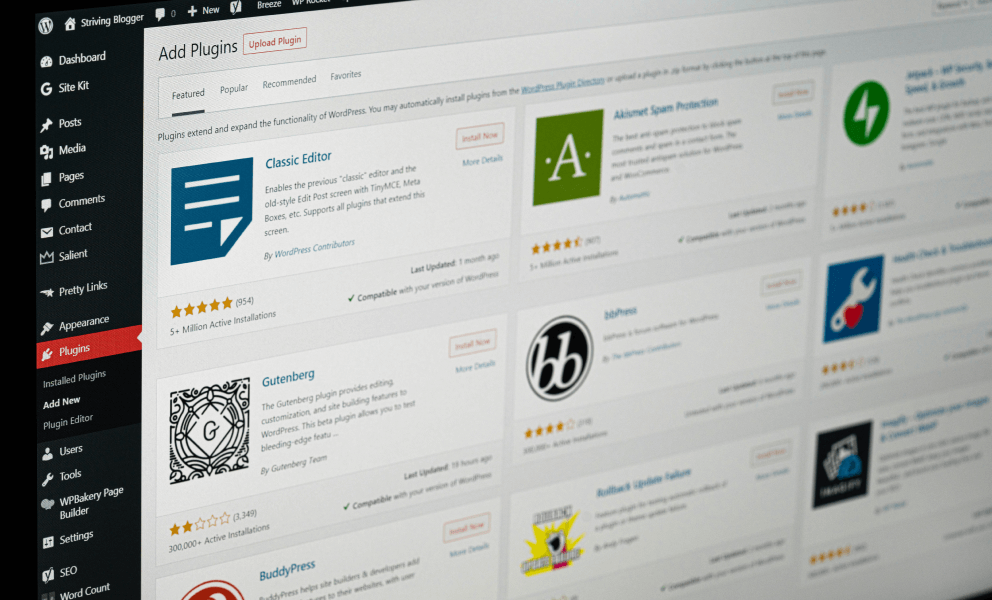
Keep your WordPress core, themes and plugins updated
Maintaining your WordPress core, themes and plugins and making sure that they are up to date helps the site with its structure, appearance, and functionality. Each update not only brings forth novel features but also fortifies vulnerabilities unearthed in previous iterations through bug fixes and performance enhancements while delivering crucial security patches. This proactive approach not only enriches your website with enhanced functionality but also erects formidable barriers against potential intruders, significantly bolstering your overall security measures. By performing regular updates, you not only guard the website from potential vulnerabilities and performance but also make sure that your site stays dynamic, engaging, and reliable.

Reliable hosting website
Securing reliable hosting for your website is a foundation for your presence online, making sure that you provide a stable and reliable platform that your visitors can use. When launching your website, you need to ensure you pick a reliable hosting provider with good security measures. By introducing your website to a reliable host, you make sure that you will have features such as malware scanning, backups, SSL certificates, and a firewall. The right provider can offer many solutions to meet the requirements of your website as handling increasing traffic, adapting to changing business needs, or supporting other applications. By making sure of choosing the right hosting provider, you lay the foundation of a stable digital realm.
Here are a few hosting providers Reactive recommends: Wpengine, Siteground, Wordify.
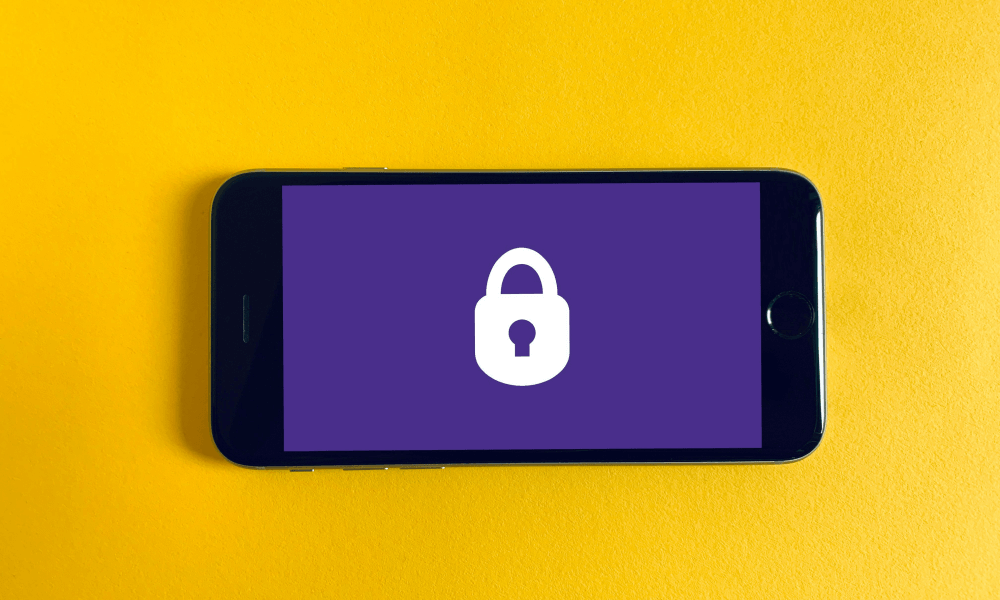
Making sure to have strong and unique passwords & two-factor authentication
Your passwords are the entrance to your WordPress website, so using strong and unique passwords is necessary to make sure that your website is safe. In real life, we do not use the same key to access multiple locks, so making sure that you have a unique password adds an extra coat of safety. An additional security measure that could be considered is two-factor authentication. The plugins that might be worth to your website are: Solid Security, Password Protected. Make sure, that the password is a combination of letters, numbers, and special characters that cannot be easily guessed. Using these tips and tools, you can keep your WordPress site secure in 2024.

Limit login attempts
Web attacks pose a huge threat to WordPress sites, and limiting login attempts would help prevent against malicious activities. Few of the most popular plugins that your business could use are Limit Login Attempts Reloaded, Limit Login Attempts and WP Limit Login Attempts. While making sure that the user can try to access their account within the specified timeframe, you are making sure to protect yourself from unlawful access, but also preserve server resources and encourage users to choose stronger password protection. Implementing lockout mechanisms enhances resistance and stops potential attackers while keeping the balance between security and user experience.
Enable your firewall
Making sure that you have a firewall guarding your website guarding your website against malicious threats is necessary to keep your website safe. The firewall’s mission is to monitor incoming traffic, identify it, and block potential threats before they impact your website. A WAF is like a shield against cyber threats and distributed denial-of-service (DDoS), among others. Recommended plugins that you should take under consideration are: Wordfence Security, All-In-One Security (AIOS), CleanTalk. While the device tries to access the website, it is scanned and searched for any suspicious patterns and creating the barrier. It also helps with controlling the traffic, by customizing security rules and policies that you might have. By this method, you are not only protecting your business against cyber attacks but also helping the visitors to feel safe and secure.
Change your default login URL
Changing the default login URL of your site will relocate the entrance to your WordPress account, that will make it harder for malicious threats to target your business. You can replace your ordinary “/wp-admin” or “wp-login.php” URLs with your own, chosen address that will add additional security that can prevent automated bots and potential risks. The most recommended plugin that could help you with that is: WPS Hide Login. A simple yet effective measure that would minimise targeted attacks would first have to uncover your login address even before they can attempt of breach other of your site’s defences.
Backing up your website as a one of the biggest WordPress security tips for 2024.
Frequently backing up your website, ensures that even when your WordPress website is hacked or breached, your business can restore it to its original state. By regularly archiving your website, you make sure that you will not have data loss, or any other setback that could make your business struggle. It also reassures you that your valuable files and database are preserved. Whether it involves scheduling automated or manual backups, they should be prioritised when it comes to the safety of your system.
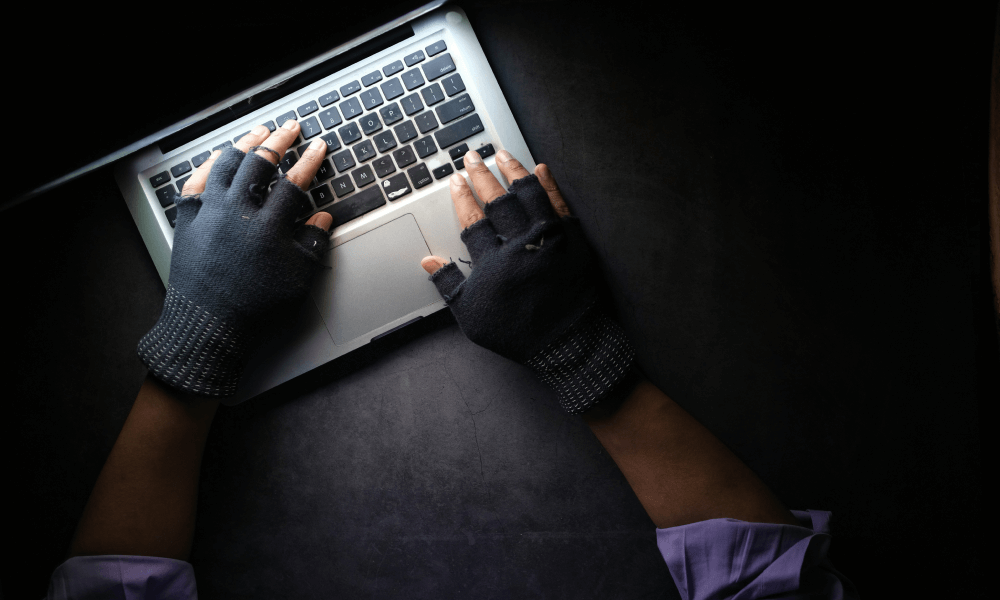
Choose appropriate user roles
You can invite others to contribute to your website, which is great for group blogs, magazine-style sites or large websites.
You can assign different roles with specific permissions:
Contributor: Can draft posts but not publish.
Author: Can publish posts and upload images.
Editor: Can edit/publish any posts, moderate comments, manage categories/tags.
Administrator: Full control of the site.
Assign roles based on what you want users to do. Use Contributor for occasional writers and Author or Editor for trusted, long-term users. Only give the Administrator role to those you fully trust and remove it when no longer needed to maintain WordPress security in 2024.
Stay informed about WordPress security in 2024
As a website owner, knowledge is your most powerful weapon. By keeping yourself up to date with the latest security risks and vulnerabilities that could affect your website, you can prepare your system and prevent them where possible. Regularly reviewing user roles and permissions is a crucial part of this process.
In conclusion, every WordPress site owner should integrate various security features such as limited login attempts, firewalls, and backups. By implementing these, you ensure your visitors that your website is secure, safe, and trustworthy. By staying proactive and prioritising WordPress security in 2024, you equip yourself with self-assurance and peace of mind, ensuring that your website remains resilient against online vulnerabilities. Also, consider attending web design events in 2025, as some focus on website security.
If you require help in securing your WordPress website, get in tough with our London WordPress agency today.