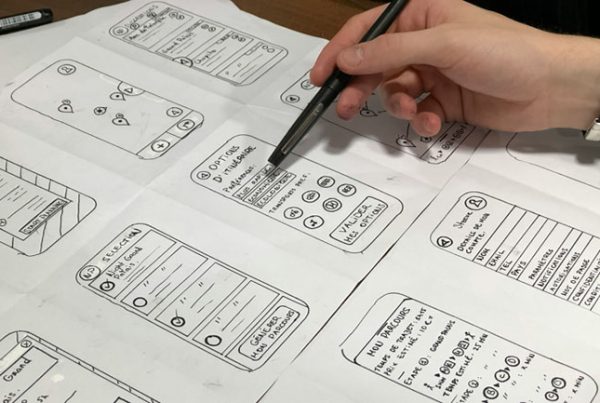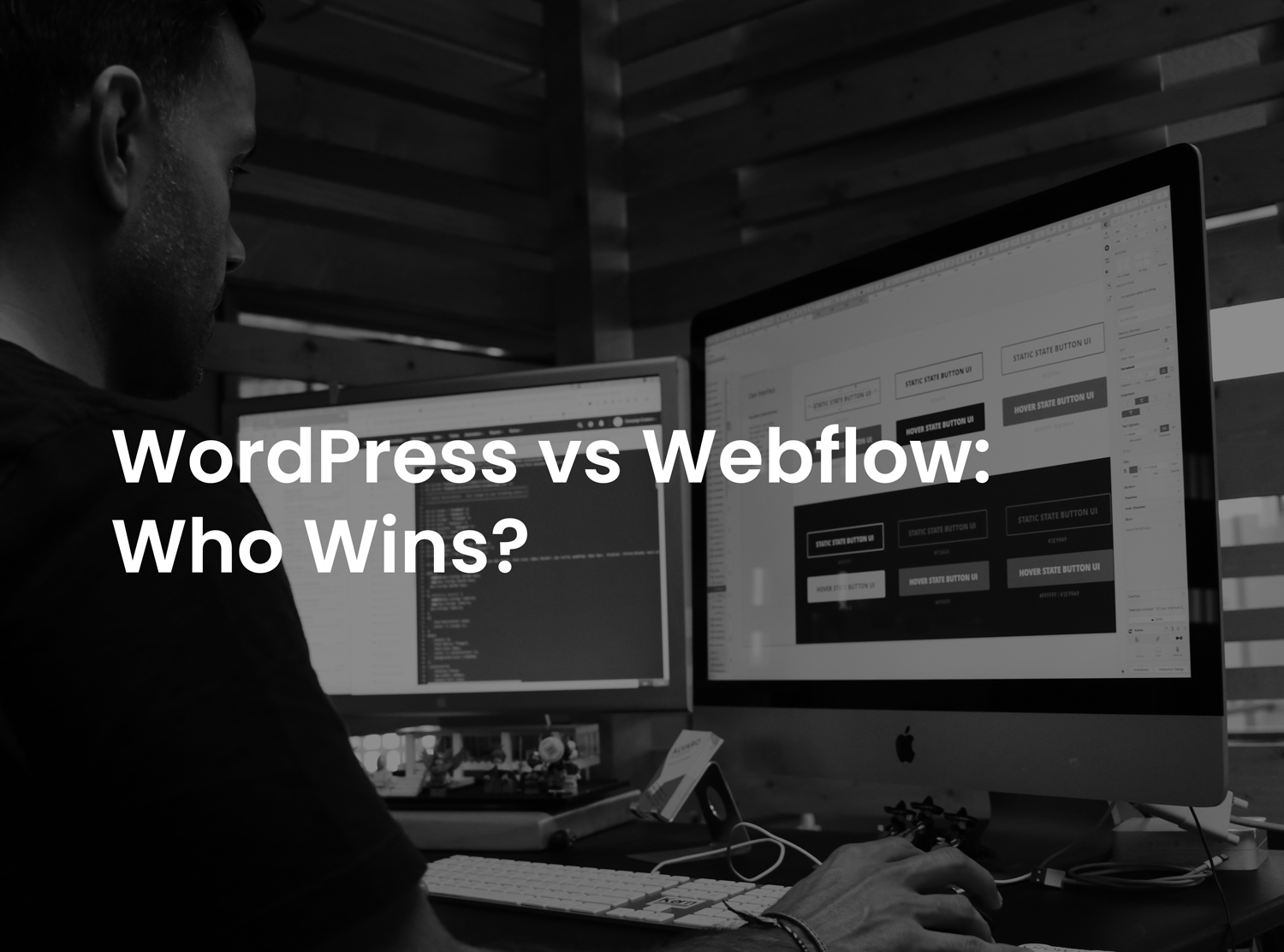
In response to the ever-increasing interest in DIY website building, new web design tools continue to pop up every few years or so, which, naturally as a web design agency, are in our best interests to check out.
Thus, we join the latest debate, WordPress vs Webflow: which one is better?
In this article, we will compare both against 3 important criteria: ease of use, functionality, and cost.
We’ll start by mentioning that Webflow is a lot newer to the game than WordPress. Launched in 2013 (which makes it 10 years its counterpart’s junior), Webflow advertises itself as the “modern WordPress alternative,” although we would argue that the two remain distinctively different, hence the space for comparison.
Related Articles:
- 5 Must-Have WordPress Plugins in 2022, regardless of Your Industry (Free and Paid)
- 5 Reasons Why you Should Be Regularly Updating your Website
- 6 web design trends for creatives to take note of in 2022
Ease of use
Webflow
Anyone who’s ever used Webflow will probably agree that its popularity can be attributed to convenience. As a cloud-based service, Webflow provides pretty much everything you need to build your website in one neatly packaged platform.
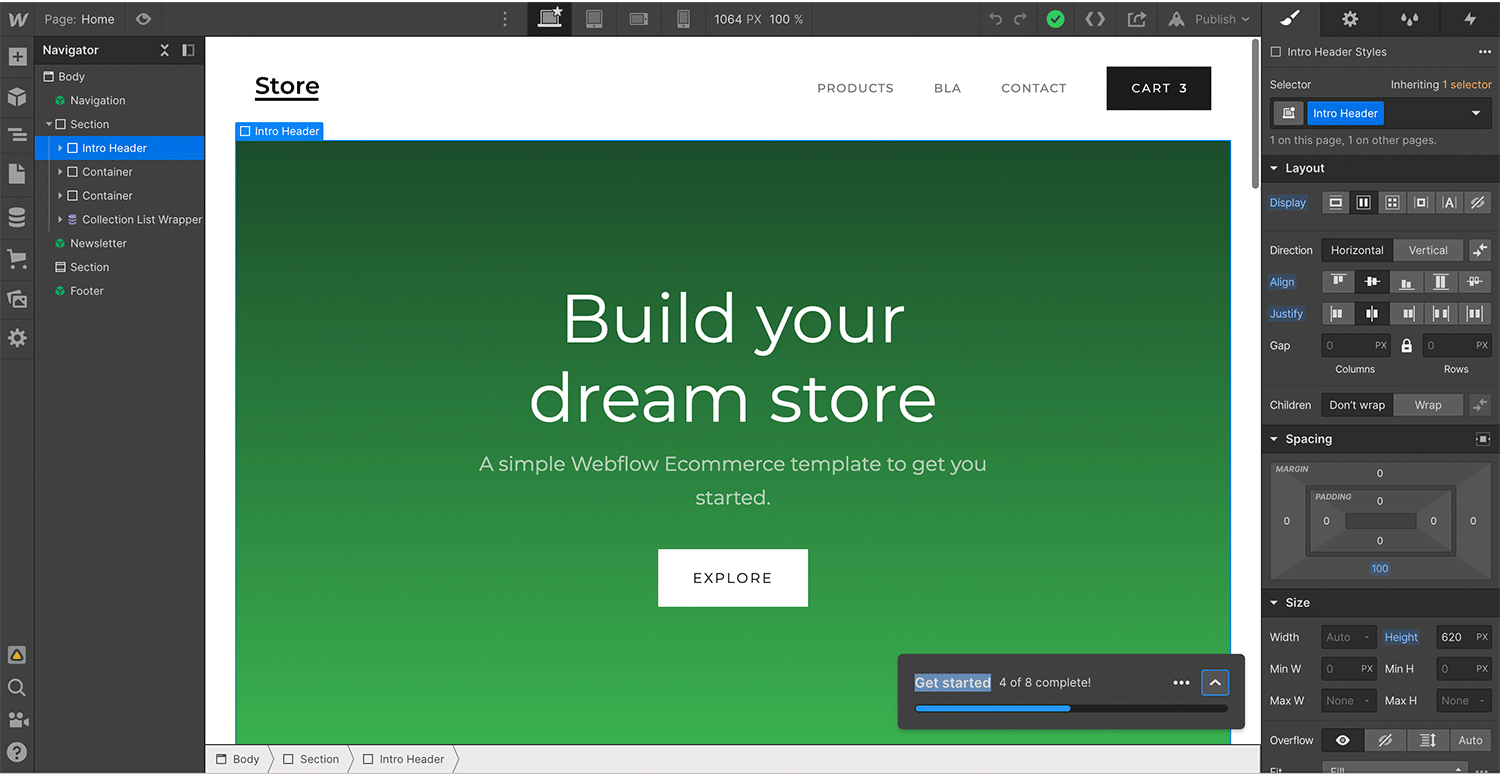
Webflow designer
Like its competitors, Webflow offers pre-built website templates that can be purchased for a fee (we would advise against using the freebies if you want your website to stand out), or alternatively you can start from scratch. Its built-in drag and drop builder is simple enough to learn and use, and it could be argued that, due to the fact that you can make changes in real-time, provides an easier/quicker way to achieve your desired outcome in comparison to WordPress page builders (although unless you’re familiar with terminology such as container, column and padding, it probably won’t make too much of a difference).
WordPress
Though neither platform will come as second nature straight away, WordPress can be particularly tricky to get your head around at first, due to external features such as themes and plugins. Themes (pre-developed website templates) will need to be purchased/downloaded outside of the platform, and both themes and plugins will need to be installed. Centralising these different elements can take some getting used to, but once you’ve got the hang of it, you’ve got a hell of a lot more to play with.
It’s also important to note that WordPress trumps Webflow in terms of the amount of pre-built themes you can download, both free and paid (the ratio being almost 700:1 for the freebies). This means that if you’re a non-web designer without much time on your hands, you’re limited to the number of themes you can customize to create a decent-looking website. In contrast, with thousands of WordPress themes available to choose from, you’re more likely to find one that won’t need much customizing – no matter your skill-level or industry. Businesses with specific requirements can also have a WordPress theme designed and developed specifically for them by a WordPress development agency.
Although not a built-in feature of the platform, most modern WordPress themes will come with a default drag-and-drop page builder as part of the package – the most common being WPBakery or Visual Composer. What’s more, if for whatever reason you’re not getting along with your theme’s default editor, you can simply shop around for one that best suits your requirements (as long as it’s compatible with your theme). This can be advantageous over Webflow, where you’re limited to the one builder.
Functionality
The next thing we’ll focus on in the WordPress vs Webflow debate is what each platform can do.
Webflow
Though it provides (almost) all the basics required to build a good website, the fact that Webflow fits tidily into a package means that it doesn’t have much room for anything else, including integrations with other software. Some integrations are easy enough to execute, but you’ll need to do a bit of configuration/coding for most, which, if you’re unfamiliar with code, can be quite tricky.
Another area where Webflow seems to be lacking in functionality is blog posts. There are limited options to boost your content’s SEO, which isn’t great if you’re expecting most of your site traffic to come from your content. There also doesn’t seem to be a post comment function, which reduces the opportunity for engagement.
WordPress
WordPress, on the other hand, has an integration (which usually comes in the form of a plugin) for just about everything. This is probably because WordPress remains the most common platform for building websites, which means developers who are keen to get their software out there want to make it as simple as possible for users to do so.
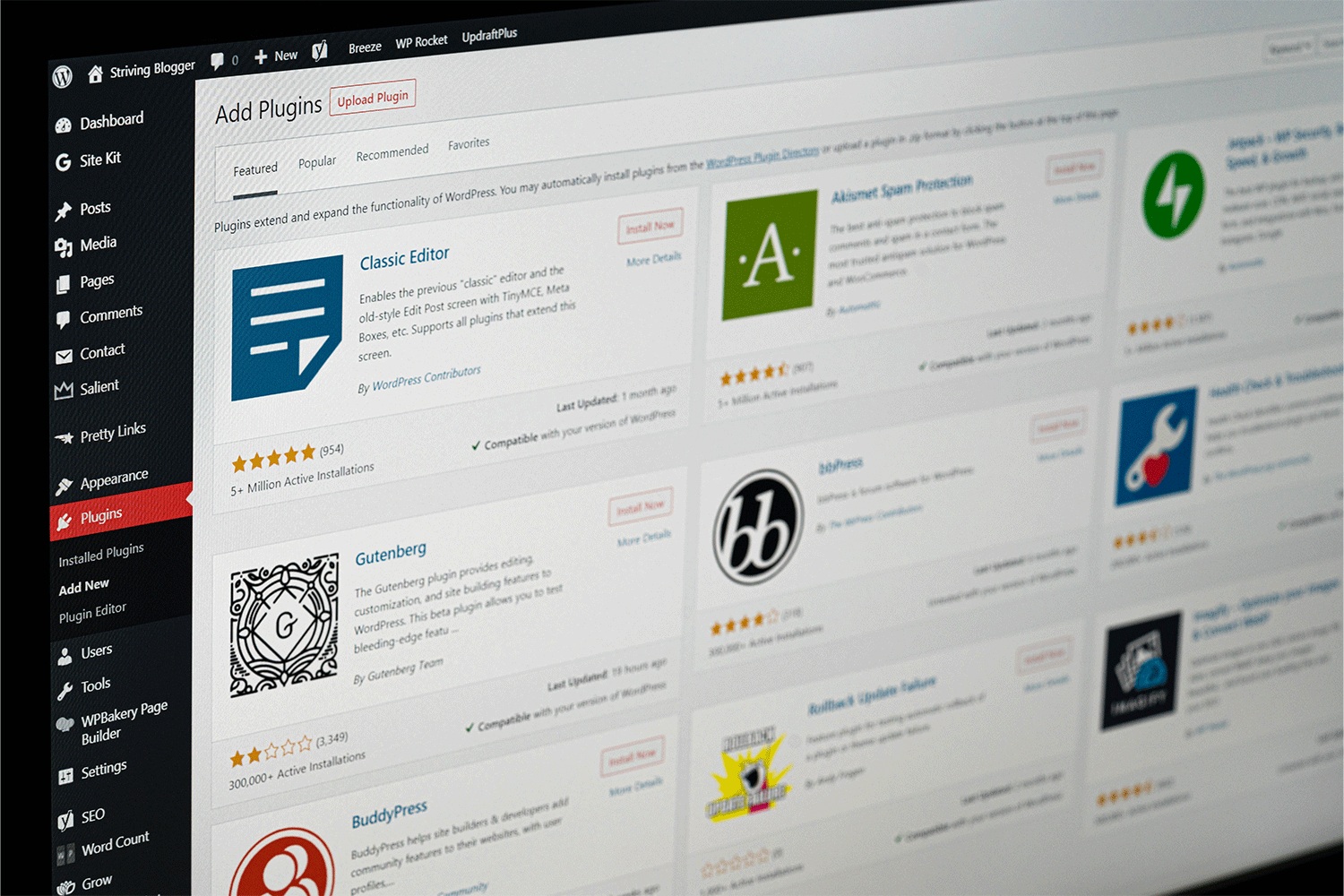
WordPress has over 50,000 plugins
The great thing about plugins is that you don’t have to touch a single line of code. On the flip side, they often deposit unnecessary code onto your website, which can cause your website to slow down or even worse, break (although nothing that a good WordPress developer can’t fix).
Cost
 If you’re looking to build your own website, one of your biggest concerns is probably costs.
If you’re looking to build your own website, one of your biggest concerns is probably costs.
As Webflow is a SaaS (Software as a Service) platform, you will need to pay a monthly fee if you want anything more than a basic website, which starts at around £13 a month. This covers your website hosting and gives you the ability to add your own custom domain, although doesn’t include the domain itself. There are a few pricing plans to choose from, and of course the more expensive plan you choose, the more features you’ll get.
The great thing about WordPress is that it’s completely free to use. The only thing you’ll need to pay for is your hosting and domain name, which, depending on your provider, can be as little as £2.43 a month, (< we’ll give you a tip: this one’s Bluehost).
Assuming you’re a non-web designer and want to create a decent looking website, you’ll probably need to purchase a theme/template to work off whichever platform you are using, which can range from anything between £20-£105 for a one-off purchase. These provide a great starting point for beginners, however if you’re after a truly bespoke website that stands out from the crowd, you’ll probably want to work with a WordPress web designer to create your own custom theme. This is a more expensive option, but, seeing as your website is your biggest sales tool, will more than likely pay off in the long run.
Conclusion
So, Webflow vs WordPress, who wins? It goes without saying that you can create a beautiful looking website on either platform, but, although Webflow offers a neater and (arguably) easier-to-use alternative to WordPress, we would agree that WordPress is generally the better option across the board.
Why? At the end of the day, it comes down to functionality – as the saying goes, it’s always better to have too many options than not enough. Having offered a solution for simple website design for nearly 20 years, you can now do just about anything you want with a WordPress base, thanks to its thousands of integrations. With Webflow you are confined to the limits of the platform (unless of course you’re a coding expert, in which case you probably wouldn’t be reading this).
There is a reason why WordPress remains the most popular website builder to date (recent statistics show that it accounts for 62% of CMS built websites). That’s not to say this will remain the case forever, though. Who knows? Maybe Webflow will surprise us with more tricks up their sleeve, or maybe the next best thing is just around the corner.
Nevertheless, whichever platform you choose (or don’t), we’re here to assist. Whether you’re after some help with web design, need some general website maintenance or just want an expert opinion, don’t be afraid to get in touch.